Development, Analysis And Research
by Andrew Johnstone
High Availability Across Multiple Data Centers, Multihoming and EC2
In: Linux
18 Jan 2010I previously described how to configure HA Proxy and ucarp to load balance traffic between servers and share common IP addresses in the event of failure, however this still leaves holes in the availability of the application. The scenario only accounts for availability within a single data center and does not address how traffic and application services are managed between two or more geographically distinct data centers.
I’ve attached a more simplified diagram of our current architecture to help highlight single points of failure (Bytemarks load balancing was simplified in the diagram).

It becomes much more complicated to handle fail-over between multiple data centers. As an example if data center 1 fails entirely, we need to ensure that VIPs are routed to the correct data center OR DNS is changed. This becomes a two fold problem, by the time your DNS is propagated there is an unknown amount of time before becoming available again, in addition if you do not own the IP you cannot port to a different data-center.
There are a number of considerations that you can take into account, each will have varying implications on cost.
DNS
There are several things you can do at the DNS level to reduce the effect of any outage.
- Have a very low time to live, or TTL in your DNS
- If you have complete replica of your environment, split the traffic between the data centers using a round robin DNS (Will half the outage to those cached on the active data center)
- Browsers will cache the DNS for 30 minutes
- ISPs and Corporates will cache your DNS, regardless of TTL
- Maintain a minimal setup (1 or 2 nodes) to balance traffic between the data-centers (using round robin as described above) and utilize HA Proxy weighted to a data center. In the event of failure more nodes can be setup automatically to recover.
Multihoming via routing
All of the above still leaves margin for outages and DNS can not be used to ensure high availability alone, despite helping to some degree. As mentioned above it is possible to move the network addresses from one data center to another data center. However re-routing IP addresses becomes fairly tricky if you are working with small CIDR blocks and are specific to the IP Network Allocation used. In addition it involves coordination with the hosting provider and upstream transit providers.
There are two types of IP Network Allocation.
- PA – Provider Agregable
- PI – Provider Independent
PA – Provider Agregable
- Ripe assigns a large block of networks to a LIR (Local Internet Registry)
- LIR assigns smaller networks to customers from the larger block
- PA addresses cannot be transferred between providers
- Request form to be filled by each end-customer justifying quantity
PI – Provider Independent
- Not associated with any provider –cannot be agregated
- Used by some dual-homed networks
- RIPE performs much stricter checking of application than for PA
- Applicant must justify “why not PA?”
- Smallest allocation /24 (255 IP addrs)
- LIR (Local Internet Registry) submits form on customer’s behalf
In order to have high availability and re-route traffic you will need the following.
- Your own address block (or a block of ‘provider independent’ space)
- Your own Autonomous System number, and
- Multiple upstream network connections.
Whilst it is possible to use Provider Agregable addresses and advertise the fragment to the other providers. “Wherever the fragment is propagated in the Internet the incoming traffic will follow the path of the more specific fragment, rather than the path defined by the aggregate announcement” and therefore will require Provider Independent addresses.
In order to acquire PI addresses you must register them through either an LIR (Local Internet Registry) or by becoming an LIR through a Regional Internet Registry (RIR).
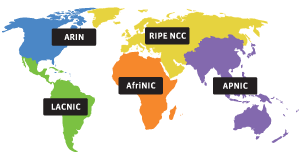 |
|
It is relatively cheap to acquire AS numbers and PI addresses, which can be acquired through Secura Hosting, which is an LIR.
Once you have your address block, AS number and multiple upstream connections, you announce your address block to each provider, and receive their routing table via an eBGP session. You can then configure quagga a software routing suite to do this.
For more information on BGP see:
BGP Blackmagic: Load Balancing in “The Cloud”
Setting up Quagga
su
apt-get install quagga quagga-doc
touch /etc/quagga/{bgpd.conf,ospfd.conf,zebra.conf}
sed -i 's/bgpd=no/bgpd=yes/' /etc/quagga/daemons
chown quagga.quaggavty /etc/quagga/*.conf
echo 'password YourPassHere' > /etc/quagga/bgpd.conf
echo 'password YourPassHere' > /etc/quagga/ospfd.conf
echo 'password YourPassHere' > /etc/quagga/zebra.conf
sed -i 's/bgpd=no/bgpd=yes/' /etc/quagga/daemons
# By default Linux block traffic that go out from an interface and come back from another.
sed -i 's/.net.ipv4.conf.all.rp_filter=[0,1]/net.ipv4.conf.all.rp_filter=0/;s/.net.ipv4.conf.lo.rp_filter=[0,1]/net.ipv4.conf.lo.rp_filter=0/;s/.net.ipv4.conf.default.rp_filter=[0,1]/net.ipv4.conf.default.rp_filter=0/' /etc/sysctl.conf
sysctl -p
/etc/init.d/quagga start
Configuring Quagga for BGP
andrew-home:~# telnet localhost bgpd
Trying ::1...
Trying 127.0.0.1...
Connected to localhost.
Escape character is '^]'.
Hello, this is Quagga (version 0.99.15).
Copyright 1996-2005 Kunihiro Ishiguro, et al.
User Access Verification
Password:
andrew-home>
andrew-home> enable
andrew-home# conf t
andrew-home(config)# hostname R1
R1(config)# router bgp 65000
R1(config-router)# network 10.1.2.0/24
R1(config-router)# ^Z
R1# wr
Configuration saved to /usr/local/quagga/bgpd.conf
R1# show ip bgp
BGP table version is 0, local router ID is 0.0.0.0
Status codes: s suppressed, d damped, h history, * valid, > best, i - internal,
r RIB-failure, S Stale, R Removed
Origin codes: i - IGP, e - EGP, ? - incomplete
Network Next Hop Metric LocPrf Weight Path
*> 10.1.2.0/24 0.0.0.0 0 32768 i
Total number of prefixes 1
R1# exit
Connection closed by foreign host.
# A few addition commands
show ip bgp summary
I wont go too much into configuring this, however there there a few additional resources that can help.
All transit providers for the site accept a prefix advertisement from the multi-homed site, and advertise this prefix globally in the inter-domain routing table. When connectivity between the local site and an individual transit provider is lost, normal operation of the routing protocol will ensure that the routing advertisement corresponding to this particular path will be withdrawn from the routing system, and those remote domain domains who had selected this path as the best available will select another candidate path as the best path. Upon restoration of the path, the path is re-advertised in the inter-domain routing system. Remote domains will undertake a further selection of the best path based on this re-advertised reachability information. Neither the local or the remote host need to have multiple addresses, nor undertake any form of address selection.
Multi-Homing
Problems
This also does have its problems for Provider Independent addresses, which causes concern for this approach to multi-homing via Provider Independent addresses. However Provider Agregable addresses do not typically suffer from the first two points below.
- RIPE warns: “assignment of address space does NOT imply that this address space will be ROUTABLE ON ANY PART OF THE INTERNET”, see PA vs. PI Address Space
- Possible auto summarization on global routing tables. Routing protocols summarize multiple routes into single one to cut down size of the routing tables… So assuming your class is A.B.C.D/26, you may have one or more ISPs having summary route to A.B.0.0/16 pointing to completely different network then your IP is physically in. Understanding Route Aggregation in BGP
- Small subnets such as /24 are heavily penalized by BGP dampening after few flaps.
- “When starting out with BGP, opening sessions with other providers, if you have got tweaking to do and it does start flapping, some providers will simply disconnect you, whilst others will dampen for days. Basically closing any throughput, watching and waiting to see if you stabilize. Others will require require contracts to be drawn up to prove you have competency and proven stability.”, Andrew Gearing
- Many ISPs filter the IP address routing announcements made by their customers to prevent malicious activities such as prefix hijacking. As a result, it can take time for ISPs to reconfigure these filters which are often manually maintained. This can slow down the process of moving IP addresses from the primary datacenter to the backup datacenter.
- Smaller routes won’t be allowed on the global backbone routing BGP tables, because they don’t want a huge table of small allocations – for performance and stability the backbone prefers a small number of relatively large address space chunks.
The above points do not really make this approach feasible for small CIDR blocks, as it will be difficult to justify a large enough range of routes as well as ensuring infrastructure for BGP.
High Availability through EC2
We originally hosted a large number of servers with EC2, however have moved most of our services away from EC2 due to excessive costs with large and extra large instances. At present we have moved a large number to bytemark. The following does put a dependency on a single provider…
Implementation
- EC2 Elastic Load balancing
- Two small EC2 compute nodes in different data centers/region soley for proxying content
- HA Proxy
Benefits:
- Using Elastic Load Balancing, you can distribute incoming traffic across your Amazon EC2 instances in a single Availability Zone or multiple Availability Zones.
- Elastic Load Balancing can detect the health of Amazon EC2 instances. When it detects unhealthy load-balanced Amazon EC2 instances, it no longer routes traffic to those Amazon EC2 instances instead spreading the load across the remaining healthy Amazon EC2 instances.
- Trivial to monitor and spawn instances on failure and re-assign IP addresses
- No need to configure BGP and acquire Provider Independent addresses
- Cost, bandwidth and the elastic load balancer are relatively cheap. ” transferring 100 GB of data over a 30 day period, the monthly charge would amount to $18 (or $0.025 per hour x 24 hours per day x 30 days x 1 Elastic Load Balancer) for the Elastic Load Balancer hours and $0.80 (or $0.008 per GB x 100 GB) for the data transferred through the Elastic Load Balancer, for a total monthly charge of $18.80.”. Small EC2 instances are fairly cheap, and solely forwarding requests.
- EC2 Auto Scaling can be used to spawn more nodes and configure automatically.
Disadvantages:
- “The ELB system strives to scale ahead of demand but wild spikes in traffic demand (such as 0 load to full load swings during initial load testing) can temporarily run past it’s provisioned capacity which will result in 503 Service Unavailable until the system can get ahead of demand. Under extreme overload, timeouts can occur. Customer traffic flows are typically gradual swings that occur at rates measured in minutes or hours, not fractions of a second.”
- This is a problem for load testing, as the ELB will drop connections, however ELB as described will increase capacity gradually, to keep up with demand. Will need to run some load tests to test this, and check whether the service can adequately handle our traffic needs.
- Elastic Load Balancer: An Elasticity Gotcha (Caching DNS and ELB releasing IPs) and Elastic Load Balancer is elastic – how the elasticity is achieved
-
ELB does not immediately release any IP address when traffic decreases. Instead, it removes the IP address from the associated DNS name. However, the IP address continues to be associated with the load balancer for some period of time. During this time, ELB monitors various metrics to check if this IP address is still receiving traffic, and release it when it is appropriate to do so.
-
- Cannot load balance via ELB between regions.
- Health check via ELB minimum is 5 seconds, (Easy to monitor availability between nodes and remove from ELB ).
- Additional latency, however initial tests seem neglible.
# WARNING: changing the keypair associated to an existing key will and running
# ./load.balancing.sh remove will delete all associated instances. Probably best to leave as is.
KEYPAIR=loadbalancing-test;
ELB_NAME='test';
NODES=2;
AMI=ami-b8446fcc;
function remove_elb
{
#elb-delete-lb $ELB_NAME;
ec2-describe-instances | grep $KEYPAIR | grep -v terminated | awk '{print $2}' | while read instanceId; do ec2-terminate-instances $instanceId; done;
ec2-delete-keypair $KEYPAIR && rm ~/.ssh/$KEYPAIR;
}
function create_elb
{
ec2-add-keypair $KEYPAIR > ~/.ssh/$KEYPAIR;
chown 0600 ~/.ssh/$KEYPAIR;
ssh-keygen -p -f ~/.ssh/$KEYPAIR;
elb-create-lb $ELB_NAME --availability-zones $EC2_AVAILABILITY_ZONE --listener "protocol=http,lb-port=80,instance-port=80"
# Create instances to attach to ELB
for i in `seq 1 $NODES`; do
ec2-run-instances $AMI --user-data-file install-lamp -k $KEYPAIR
done;
# Authorize CIDR Block 0.0.0.0/0
ec2-authorize default -p 22
ec2-authorize default -p 80
addresses_allocated=0;
ec2-describe-instances | grep $KEYPAIR | grep -v terminated | awk '{print $2}' | while read instanceId; do
echo elb-register-instances-with-lb $ELB_NAME --instances $instanceId;
elb-register-instances-with-lb $ELB_NAME --instances $instanceId;
# # Allocate addresses for each node
# # You may need to contact EC2 to increase the amount of IP addresses you can allocate, however these will be hidden, so not important
# while [ "`ec2-describe-addresses | grep -v 'i-' | awk '{print $2}' | wc -l`" -lt "$NODES" ]; do
# ec2-allocate-address;
# fi;
#
# # Allocate non associated addresses
# ec2-describe-addresses | grep -v 'i-' | awk '{print $2}' | while read ip_address; do
# echo $ip_address;
# ec2-associate-address $ip_address -i $instanceId
# addresses_allocated=$(($addresses_allocated+1));
# done;
done;
elb-configure-healthcheck $ELB_NAME --headers --target "TCP:80" --interval 5 --timeout 2 --unhealthy-threshold 2 --healthy-threshold 2
elb-enable-zones-for-lb $ELB_NAME --availability-zones $EC2_AVAILABILITY_ZONE
}
function test_elb
{
SERVER="`ec2-describe-instances | grep $KEYPAIR | grep -v terminated | head -n1 | awk '{print $4}'`"
instanceId="`ec2-describe-instances | grep $KEYPAIR | grep -v terminated | head -n1 | awk '{print $2}'`"
echo "Shutting down $SERVER";
ssh -i ~/.ssh/$KEYPAIR root@$SERVER "/etc/init.d/apache2 stop"
sleep 11;
elb-describe-instance-health $ELB_NAME
ssh -i ~/.ssh/$KEYPAIR root@$SERVER '/etc/init.d/apache2 start'
sleep 2;
elb-describe-instance-health $ELB_NAME
}
if ( [ $# -gt 0 ] && ( [ $1 = "create" ] || [ $1 = "remove" ] || [ $1 = "test" ] || [ $1 = "health" ] ) ); then
command="$1;"
else
echo "Usage `basename $0` create|remove";
echo "Usage `basename $0` test";
exit;
fi;
case $1 in
"remove")
remove_elb;
;;
"create")
create_elb;
;;
"test")
test_elb;
;;
"health")
elb-describe-instance-health $ELB_NAME;
;;
esac;
Node configuration:
Change the ip addresses 192.0.32.10:80 to the relevant servers, presently this points to example.com.
install-lamp
#!/bin/bash
export DEBIAN_FRONTEND=noninteractive;
apt-get update && apt-get upgrade -y && apt-get install -y apache2 haproxy subversion;
tasksel install lamp-server;
echo "Please remember to set the MySQL root password!";
IP_ADDRESS="`ifconfig | grep 'inet addr:'| grep -v '127.0.0.1' | cut -d: -f2 | awk '{ print $1}'`";
echo $IP_ADDRESS >/var/www/index.html;
cat > /etc/haproxy/haproxy.cfg < < EOF
global
log /dev/log local1
maxconn 4096
#chroot /usr/share/haproxy
user haproxy
group haproxy
daemon
#debug
#quiet
defaults
log global
mode http
option httplog
option dontlognull
retries 3
option redispatch
maxconn 2000
contimeout 5000
clitimeout 50000
srvtimeout 50000
option httpclose
listen gkweb $IP_ADDRESS:80
mode http
balance leastconn
stats enable
stats realm LB Statistics
stats auth stats:password
stats scope .
stats uri /stats?stats
#persist
server web1 192.0.32.10:80 check inter 2000 fall 3
server web2 192.0.32.10:80 check inter 2000 fall 3
server web3 192.0.32.10:80 check inter 2000 fall 3
server web4 192.0.32.10:80 check inter 2000 fall 3
EOF
sed -i -e 's/^ENABLED.*$/ENABLED=1/' /etc/default/haproxy;
/etc/init.d/apache2 stop;
/etc/init.d/haproxy restart;
Commercial:
References:
Multihoming to one ISP
Multipath Load Sharing with two ISPs
Small site multihoming
EBGP load balancing with EBGP session between loopback interfaces
Failover and Global Server Load Balancing for Better Network Availability
The “Elastic” in “Elastic Load Balancing”: ELB Elasticity and How to Test it
EC2 Instance Belonging to Multiple ELBs, (Creating different tiers of service, Splitting traffic across multiple destination ports)
- Tags: EC2, HA, High Availability
Comment Form
About this blog
I have been a developer for roughly 10 years and have worked with an extensive range of technologies. Whilst working for relatively small companies, I have worked with all aspects of the development life cycle, which has given me a broad and in-depth experience.
Archives
- September 2020
- December 2015
- June 2015
- May 2015
- October 2014
- April 2013
- October 2012
- September 2012
- July 2012
- January 2012
- December 2011
- June 2011
- February 2011
- January 2011
- December 2010
- July 2010
- May 2010
- April 2010
- January 2010
- December 2009
- October 2009
- June 2009
- February 2008
- July 2007
- June 2007
- April 2007
- December 2006
- October 2006
- August 2006
- July 2006
- April 2006
- March 2006
- February 2006
- January 2006
- December 2005
- November 2005
- October 2005
- August 2005
- July 2005
- June 2005
- March 2005
- June 2004
- Eugene: I've just hit exactly the same issue. Would have been be nice if Amazon mentioned it in documentatio [...]
- Ozzy: Thanks Andy. This was useful (: [...]
- shahzaib: Nice post . I have a question regarding BGP. As you said, we'll need to advertise our route from mul [...]
- Steve: Hi there… sorry that this is old, but I’m trying to use your script to check for my u [...]
- John Cannon: Hey that was really needful. Thanks for sharing. I’ll surely be looking for more. [...]
- Istio EnvoyFilter to add x-request-id to all responses
- Amazon ELB – monitoring packet count and byte size with Amazon Cloudwatch and VPC flow logs
- SSL – Amazon ELB Certificates
- Automatically update Amazon ELB SSL Negotiation Policies
- Amazon Opsworks – Dependent on Monit
- Awk craziness: Processing log files
- Elastic Search Presentation
- Requests per second from Apache logs
- Hackday @ Everlution
- apt-get unattended / non-interactive installation

1 Response to High Availability Across Multiple Data Centers, Multihoming and EC2
shahzaib
November 19th, 2014 at 10:41 am
Nice post . I have a question regarding BGP. As you said, we’ll need to advertise our route from multiple Geo locations to multiple ISps in order to re-route incoming traffic towards other DC if primary goes down. What happens, if the primary DC doesn’t go down but our servers crash due to any failure inside the DC i.e PDU connected to our servers switch fails and cause down the whole website ? As long as i know, bgp comes into play if the WHOLE DC goes down.
Awaiting your reply !1